Deploy an application
We now have an ArgoCD fully deployed, we will now deploy an application (ecsdemo-nodejs).
Fork application repository
First step is to create a fork for the Github application we will deploy.
Login to github, go to: https://github.com/brentley/ecsdemo-nodejs.git and Fork the repo
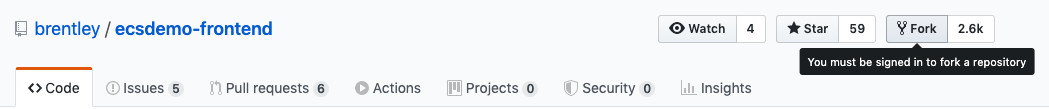
Then into your select the https URL by clicking into button Clone or download:
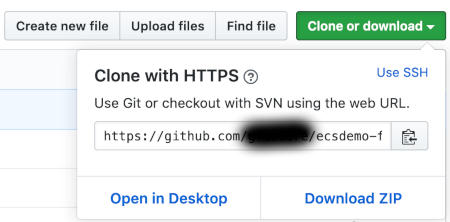
This URL will be needed when we will configure the application into ArgoCD.
Create application
Connect with ArgoCD CLI using our cluster context:
CONTEXT_NAME=`kubectl config view -o jsonpath='{.current-context}'`
argocd cluster add $CONTEXT_NAME
ArgoCD provides multicluster deployment functionalities. For the purpose of this workshop we will only deploy on the local cluster.
Configure the application and link to your fork (replace the GITHUB_USERNAME):
kubectl create namespace ecsdemo-nodejs
argocd app create ecsdemo-nodejs --repo https://github.com/GITHUB_USERNAME/ecsdemo-nodejs.git --path kubernetes --dest-server https://kubernetes.default.svc --dest-namespace ecsdemo-nodejs
Application is now setup, let’s have a look at the deployed application state:
argocd app get ecsdemo-nodejs
You should have this output:
Health Status: Missing
GROUP KIND NAMESPACE NAME STATUS HEALTH HOOK MESSAGE
_ Service ecsdemo-nodejs ecsdemo-nodejs OutOfSync Missing
apps Deployment default ecsdemo-nodejs OutOfSync Missing
We can see that the application is in an OutOfSync status since the application has not been deployed yet.
We are now going to sync our application:
argocd app sync ecsdemo-nodejs
After a couple of minutes our application should be synchronized.
GROUP KIND NAMESPACE NAME STATUS HEALTH HOOK MESSAGE
_ Service ecsdemo-nodejs ecsdemo-nodejs Synced Healthy service/ecsdemo-nodejs created
apps Deployment default ecsdemo-nodejs Synced Healthy deployment.apps/ecsdemo-nodejs created